Cycles Token (XTC) - Canister Development¶
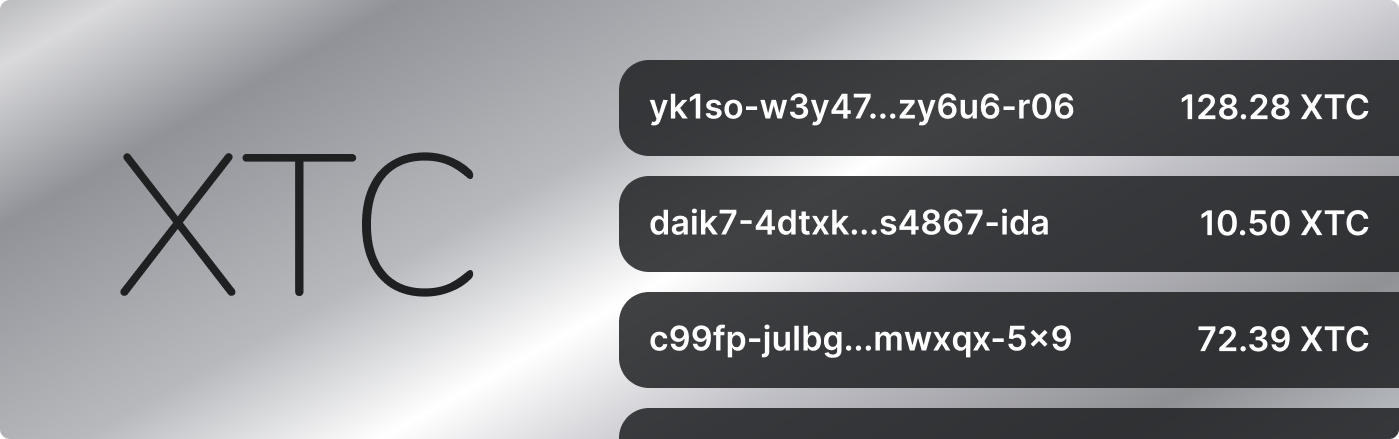
With XTC, you can perform several canister development and management operations utilizing your Cycles Token (XTC) balance to fund the operations that require cycles.
Remember, to interact with XTC:
- Canister ID on mainnet:aanaa-xaaaa-aaaah-aaeiq-cai
- Specify cycles in full amounts: Not 1 XTC, but 1000000000000.
🔋 Create and Manage Canisters¶
You can create canisters using your Cycles Token (XTC) balance. This is, however, a low level api, if you want to deploy your canister using your XTC balance see Using dfx deploy with Cycles Token.
Using wallet_create_canister method, you can create a canister and set the controller of
the canister to a principal ID you want. If you leave the controller to be null, you will be automatically selected as the controller of the newly created canister. Using the cycles parameter, it is possible to deposit cycles to your new canister from your XTC balance.
$ dfx canister --network=ic --no-wallet call aanaa-xaaaa-aaaah-aaeiq-cai wallet_create_canister "(record {cycles= (AMOUNT:nat64); controller= (null); })"
(
variant {
17_724 = record { 1_313_628_723 = principal "CREATED_CANISTER_ID" }
},
)
To check the status of the created canister run the dfx canister status command with the returned CREATED_CANISTER_ID:
dfx canister --network=ic --no-wallet status CREATED_CANISTER_ID
Proxy canister calls with XTC:¶
XTC allows you to proxy all of your dfx calls through it so your Cycles Token (XTC) balance is used to fund the operations (the XTC canister unwraps them to raw cycles). To use this feature, you should use the wallet_call method. This method accepts four arguments:
- canister: principal -> Your target canister
- method_name: text -> The method you want to call from that canister
- args: blob -> The arguments you should pass to for the call
- cycles: nat64 -> The amount of cycles you want to pass
Let's proxy a call to the Piggy Bank canister's whoami method (an example canister we deployed to show an example of a proxy call!). We expect this method to return our XTC balance's ID:
dfx canister --network=ic call aanaa-xaaaa-aaaah-aaeiq-cai wallet_call "(record { canister= principal \"dmj37-5iaaa-aaaad-qakya-cai\"; method_name= \"whoami\"; args= blob \"DIDL\01nh\01\00\00\"; cycles= (0:nat64); })"
✅ Set Cycles Token (XTC) as your default wallet in dfx:¶
The dfx cli tool provides helper functions during development that consumes cycles from your wallet. You can set the XTC canister to be used for these functions.
dfx identity --network=ic set-wallet aanaa-xaaaa-aaaah-aaeiq-cai --force
Using dfx deploy with Cycles Token (XTC):¶
The dfx deploy command shows an error when deploying within a dfx project when the cycle wallet is set as the XTC canister. The deploy command successfully creates the canister, but fails when installing the wasm code (this is due to dfx assuming the controller of the new canister is the cycle wallet, not the dfx identity).
To deploy a projects canisters, instead of dfx deploy --network=ic separate the canister and install commands:
dfx canister --network=ic create --all
dfx deploy --network=ic --no-wallet
As an example of setting up and deploying a new project once dfx has been installed:
# Set XTC as the dfx cycle token
dfx identity --network=ic set-wallet aanaa-xaaaa-aaaah-aaeiq-cai --force
# Create a new dfx project
dfx new example
# move into the project directory
cd example
# install the node.js dependencies
npm install
# Create the empty canisters on mainnet
dfx canister --network=ic create --all
# Install the code into the empty canisters on mainnet
dfx deploy --network=ic --no-wallet