Wrapped ICP (WICP) - Getting Started¶
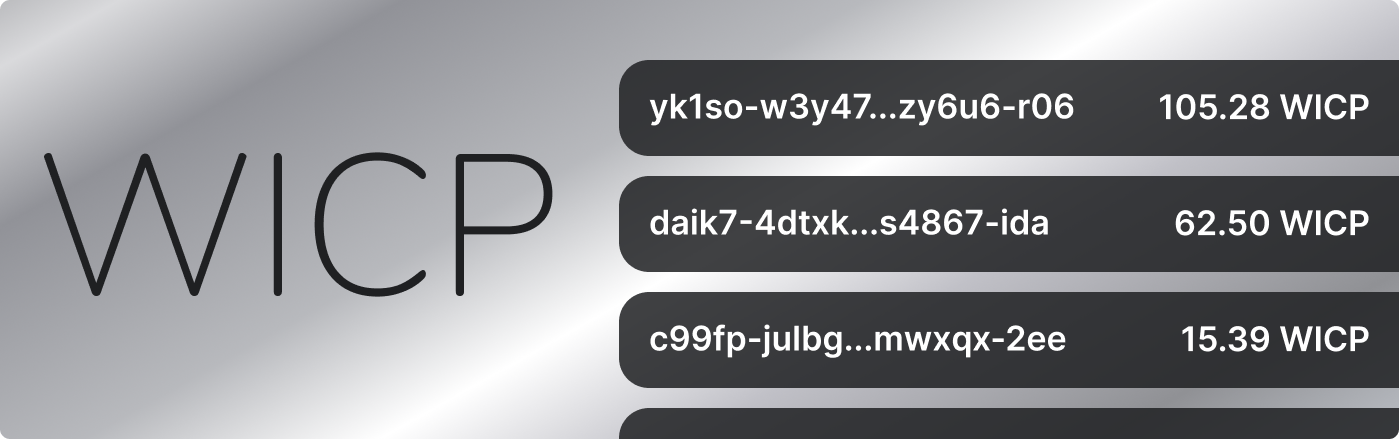
Wrapped ICP (WICP) is a Dank’s wrapped version of the Internet Computer’s native ICP token. Wrapped ICP (WICP) is built on a Principal ID centric infrastructure. This means that the WICP canister tracks balances at its ledger against a user's Principal ID.
While the interaction methods on Wrapped ICP may be different from ICP, each Wrapped ICP is backed 1:1 by ICP, resulting in WICP and ICP always maintaining the exact same value.
Users can wrap their ICP by sending it to the WICP canister and will subsequently be credited a balance against their Principal ID equal to the amount of ICP that was sent to be wrapped.
Unwrapping WICP burns the WICP tokens and sends an amount of ICP equal to the amount of WICP burned to the Principal ID who initiated the unwrap.
- Wrapped ICP (WICP) Canister ID: utozz-siaaa-aaaam-qaaxq-cai
- Review the code on Github
- Visit our website
- DIP20 Standard
Available Features & Methods¶
These are the features and methods that are built into the Wrapped ICP (WICP) canister and available to be used publicly.
- Depositing ICP (sending ICP to the WICP canister, minting WICP on a 1:1 basis to the senders balance)
- Checking your WICP balance (asking the WICP canister for your balance)
- Sending WICP (sending WICP from one Principal ID to another)
- Withdrawing ICP (burning your WICP, sending ICP on a 1:1 basis to the withdrawers balance at the ICP ledger)
- Setting an allowance (a value that you enable a third party to spend on your behalf)
🧰 Interacting with Wrapped ICP (WICP) - On Mainnet (DFX)¶
In order to interact with the Internet Computer mainnet version of the Wrapped ICP (WICP) canister, you need the address.
- WICP Canister ID:
utozz-siaaa-aaaam-qaaxq-cai - WICP Account ID:
cc659fe529756bae6f72db9937c6c60cf7ad57eb4ac5f930a75748927aab469a
You have to use this address (Canister ID) to make your calls, with the exception of the Account ID during the mint.
✒️ Update Calls¶
All update functions are allowed to trap, instead of returning an error in order to take advantage of the canisters automatic, atomic state rollback.
Deposit ICP to mint an WICP balance - mint¶
Using the mint method is done in two steps. First, we need to make a transfer call at the ICP ledger to the WICP account ID. Using the following command you’ll be returned the block height when your transaction was approved.
dfx ledger --network ic transfer --amount value "cc659fe529756bae6f72db9937c6c60cf7ad57eb4ac5f930a75748927aab469a" --memo 0
Now that we have the blockheight of our ICP transfer, we can call the mint method on the WICP canister. In addition, the mint method takes ‘subaccount’, a parameter that allows you to specify if you’ve made the previous ICP transfer from a subaccount. Index 0 is your main account, while all non-zero indices refer to subaccounts.
dfx canister --no-wallet --network ic call utozz-siaaa-aaaam-qaaxq-cai mint '(subaccount, blockheight:nat64)'
Unwrap your WICP and regain a balance of ICP - withdraw¶
Calling withdraw unwraps your WICP, burns it, and then unlocks and sends ICP from the WICP canister to the balance of the destination address you specify.
The Withdraw method takes two parameters, ‘value’ and ‘to’. Value is an integer that represents the amount of WICP you’d like to withdraw to ICP. To is a string that should be the Account ID that you wish the ICP to be transferred to.
dfx canister --no-wallet --network ic call utozz-siaaa-aaaam-qaaxq-cai withdraw '(value:nat64, "account id")'
Transfer WICP to Another WICP Balance - transfer¶
You can transfer WICP to any other valid Principal ID. Your balance at the WICP ledger will be deducted and the Principal ID you transfer to, will be incremented.
Transfers ‘value’ (Nat) amount of tokens to user ‘to’ (Principal), returns a TxReceipt which contains the transaction index or an error message.
dfx canister --network=ic --no-wallet call utozz-siaaa-aaaam-qaaxq-cai transfer "(principal \"to-account-principal\", 1000:nat)"
Set an Allowance to Another Identity - approve¶
You can set an allowance using this method, giving a third-party access to a specific number of tokens they can withdraw from your balance if they want.
An allowance permits the ‘spender’ (Principal) to withdraw tokens from your account, up to the ‘value’ (Nat) amount. If it is called again it overwrites the current allowance with ‘value’ (Nat). There is no upper limit for value, you can approve a larger value than you have, but 3rd parties are still bound by the upper limit of your account balance.
dfx canister --network=ic --no-wallet call utozz-siaaa-aaaam-qaaxq-cai approve "(principal \"third-party-principal-id\", 1000:nat)"
Transfer WICP on Another User's Behalf - transferFrom¶
Transfers ‘value’ (Nat) amount of tokens from user ‘from’ (Principal) to user ‘to’ (Principal), this method allows canister smart contracts to transfer tokens on your behalf, it returns a TxReceipt which contains the transaction index or an error message.
dfx canister --network=ic --no-wallet call utozz-siaaa-aaaam-qaaxq-cai transferFrom "(principal \"from-account-principal\",principal \"to-account-principal\", 1000:nat)"
📡 Query Calls¶
The query calls in this section do not require any fee as they are only reading information, not modifying it.
Check your Balance - balanceOf¶
Returns the balance of user who.
dfx canister --network=ic --no-wallet call --query utozz-siaaa-aaaam-qaaxq-cai balanceOf "(principal \"who-account-principal\")"
Check the set allowance for an ID - allowance¶
Returns the amount which spender is still allowed to withdraw from owner.
dfx canister --network=ic --no-wallet call --query utozz-siaaa-aaaam-qaaxq-cai allowance "(principal \"owner-account-principal\", principal \"spender-account-principal\")"
Get token logo - getLogo¶
Returns the logo of Wrapped ICP (WICP).
dfx canister --network=ic --no-wallet call --query utozz-siaaa-aaaam-qaaxq-cai getLogo
Get token name - name¶
Returns the name of Wrapped ICP (WICP).
dfx canister --network=ic --no-wallet call --query utozz-siaaa-aaaam-qaaxq-cai name
Get token symbol - symbol¶
Returns the symbol of the token.
dfx canister --network=ic --no-wallet call --query utozz-siaaa-aaaam-qaaxq-cai symbol
Get token decimals - decimals¶
Returns the decimals of the token.
dfx canister --network=ic --no-wallet call --query utozz-siaaa-aaaam-qaaxq-cai decimals
Get total supply of token - totalSupply¶
Returns the total supply of the token.
dfx canister --network=ic --no-wallet call --query utozz-siaaa-aaaam-qaaxq-cai totalSupply
Get token’s metadata - getMetadata¶
Returns the metadata of the token.
dfx canister --network=ic --no-wallet call --query utozz-siaaa-aaaam-qaaxq-cai getMetadata
historySize¶
Returns the history size.
dfx canister --network=ic --no-wallet call --query utozz-siaaa-aaaam-qaaxq-cai historySize